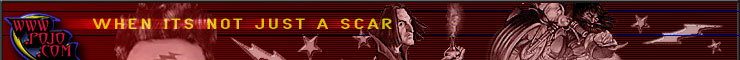 |
|||||||||||||||
|
|||||||||||||||
Harry Potter TCG Apprentice Patch Play The Harry Potter
Trading Card Game *New Chamber of Secrets Patch* How do you play the Harry Potter TCG online? First you need to download a free licensed program called Apprentice from Dragon Studios' website. This program was originally designed to play the Magic: The Gathering TCG live on the Internet. Next you'll need to download the Harry Potter patch. We have a direct link to a site you can get it. Check back frequently to make sure you have the most recent version of the patch.
* If you need some help using Apprentice, Click Here to read a Harry Potter Apprentice Tutorial by MadEye_D and Snuffles.
(Note: You only need to do this one time and it should stay the same for all updates to come.This font is totally optional and only modifies some unused characters for the symbols, so it should not interfere with any other Apprentice gameplay.)
Other Apprentice Options Themes: If you would like your apprentice to have a new look you may want to try a different theme. It is not advised that you change your theme unltil you are familiar with using your Apprentice program.
Pojo does not support themes and how to get them working, as they are not vital to playing Harry Potter. For support with a theme if you can not get it working properly, you will need to contact the theme's author. Pojo is also not responsible for anything that may happen to your computer as a result of downloading and installing a theme. (Note: Make sure when you download a
theme,
If someone has more instructions we can add .. shoot them on over to us. hpstaff@pojo.com |
|||||||||||||||
