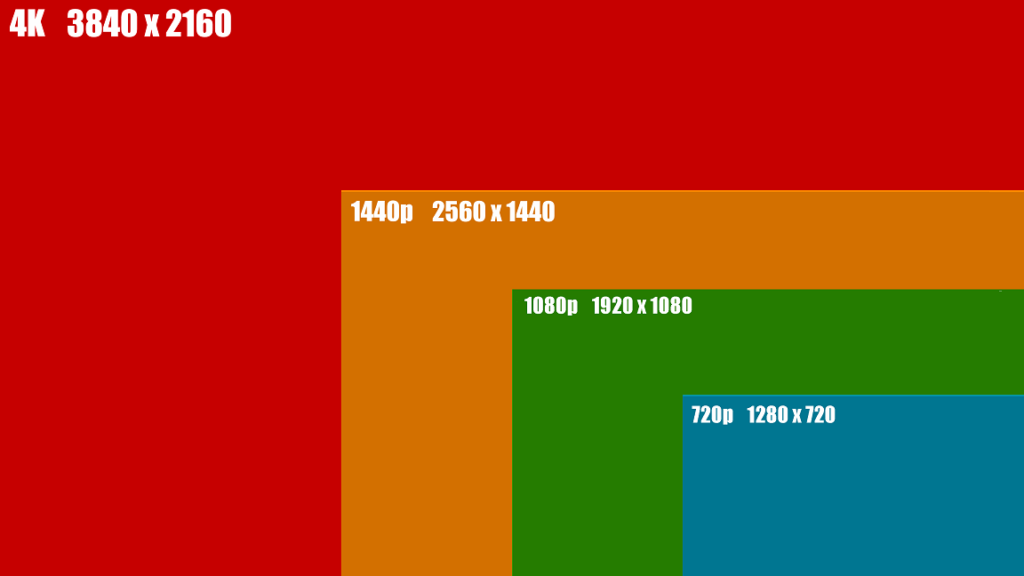 1440p has almost twice as many pixels as 1080p though 4K has a over twice as many pixels as 1440p. However, at a certain point, having a higher number of pixels doesn’t matter in the absence of context. While 4K monitors are capable of offering better image quality, there are problem which make it difficult to recommend to everyone at the moment, and as a result, 1440p will be the new standard for a few years.
1440p has almost twice as many pixels as 1080p though 4K has a over twice as many pixels as 1440p. However, at a certain point, having a higher number of pixels doesn’t matter in the absence of context. While 4K monitors are capable of offering better image quality, there are problem which make it difficult to recommend to everyone at the moment, and as a result, 1440p will be the new standard for a few years.
Forgiving my forthright title, there are a few instances in which 4K displays are inherently better. First, if the display is mostly going to be used a television for streaming and movies. Second, if the display is going to be used for professional visual applications like photo/video editing in which very large workspace and ability to view photos at high resolutions are still built in. However, for practical consumer concerns and considering how the user interacts with the display, 1440p is often better. Why?
- A large monitor is not needed to see the benefits of 1440p — With a 23-27″ monitor, the benefits of 1440p can be seen. The issue with 4K is that you will need to buy a monitor at least 27″ or higher to see the benefits. This is because there is a limited amount of pixels you can see on a small monitor. If you prefer very large monitors and can afford them, 4K is a suitable choice. However, having to buy a larger monitor further adds to the price of 4K.
- A higher pixel density is not always needed. — Measuring the image quality of a display by the PPI (pixels per inch) is not always accurate. Cell phones and tablets benefit from a PPI of 300 due the closeness in which we view them, but larger displays don’t need as much. A 1440p 27″ monitor and an 800p 13″ laptop screen may both have a PPI of ~110 but the former is a far better experience than the latter. Likewise, a 4K 27″ monitor only has 150 PPI, proving that monitors don’t need to have a very high PPI in the first place.
- Text is more readable on a 1440p monitor. — When browsing or reading text in general, text on 1440p is smaller than on 1080p, but it is still readable. With 4K, many people will have to squint in order to read text. This could be fixed with a good-quality magnifying glass tool, which Windows 10 does not come with. However, Mac OS X does have good magnifying tools.
- Not all applications are optimized for 4K yet. — For 4K displays, developers have to scale their HUD’s and toolbars to increase the size (or else menus in apps will appear extremely tiny and nearly invisible). A variety of apps are already scaled for this. However, apps which are older or made by developers less prone to updating their software, are going to scale poorly on 4K.
And for gaming, 1440p is mostly superior.
* There are some 1440p monitors which have 144 Hz (for very smooth framerate) but 4K monitors will all limit you to 60 frames per second.
* 4K literally halves your frame rate compared to 1440p, strongly impacting your performance.
* Budget video cards ($100-200) can still run modern games on a 1440p, whereas they would be unplayable on 4K.
* At 1440p, games get high frame rates on mid-range cards, whereas 4K monitors require high end cards to do the same.
* It takes a $750 video card to get a solid 60 frames per seconds on a 4K monitor right now.
* 4K does offer a modest improvement in image quality for gaming on a desktop, but it’s not worth the severe loss of performance for many people right now.
Below is a chart of data I compiled to see what could be ran on 1440p. I chose High settings because Ultra ruins the frame rate for minimal benefit.
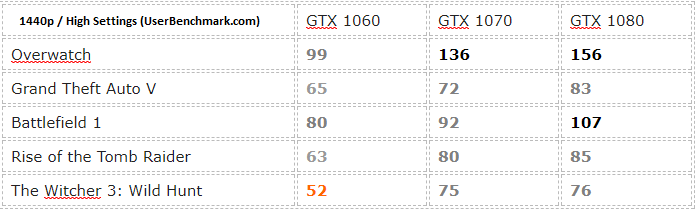
I didn’t record the numbers for 4K, in the interest of time, but you can imagine those rates roughly dropping in half because your video card needs to work twice as hard. This is fine for lighter games like Overwatch but not for graphically involved games like The Witcher 3. For people who care mostly about streaming, browsing, productivity and/or content creation, with gaming just being a very small hobby on the side, a 4K monitor can be doable if you’re willing to turn down the resolution/settings/framerate while gaming.
Overall Verdict
If you are mostly focused on streaming or creating visual content, definitely go with 4K if you can afford to. Otherwise, for students, businesses, general productivity and for gaming, 1440p is the most optimal choice right now.
Will 4K be a standard desktop resolution a few years from now? Yes. But not until larger 4K monitors are more affordable, video cards which can run games at 4K become more affordable and software in general is better optimized for.



