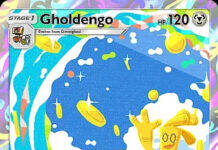Very thin laptops tend to have all parts soldered to the motherboard, so they are not upgradable. Thicker laptops are often upgradable. In upgradable laptops, the following parts usually can be upgraded: battery pack, RAM, storage and optical drive.
When performing upgrades, it is recommended you buy a tiny Phillips-head screwdriver with a magnetic tip.
Solid State Drive
By far, the largest boost in performance you can gain on your laptop is by replacing your optical disk drive with a solid state drive. To do so, place the SSD in a caddy tray (which costs <$10, is shaped like an optical drive and is attached to the motherboard with the optical drive cables). Then, use software to move the files from your hard drive to your SSD.
RAM
Upgrading from 4GB to 8GB RAM will boost performance in multitasking, web browsing many tabs, Photoshop, Digital Audio Workstations and light video editing.
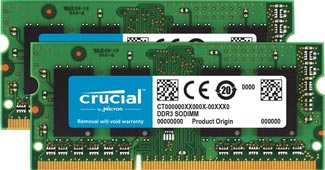
Upgrading RAM is a very simple process. You take out the two old (2 GB) RAM sticks and push in the two new (4 GB) sticks. This upgrade will improve your overall experience, but probably not as much as the SSD (especially if you are only doing basic tasks anyway). Make sure you use SO-DIMM RAM for laptops (and not desktop RAM).
Battery
The battery pack in a laptop can be changed. Laptop batteries tend to degrade in their capacity as they age. You can probably see a ~20% boost if you replace a battery which is several years old with a new ones. Of course, you want to make sure the battery pack you are buying is compatible with your laptop, the laptop’s battery is able to be replaced and the company you are buying it from is reliable. Whether this is worth it financially is up to you. One way to conserve battery is to find an app which tones down the CPU’s turbo boosting capabilities.
Upgrades only go so far.
Upgrades can breathe extra life into a laptop, but they can only go so far. No amount of RAM can make up for a laptop with a mediocre CPU. No upgrades or gimmicky cooling pads can make a laptop with integrated graphics into a gaming machine.
Overall, in general you’re finding your laptop to be slow (or not very good in battery life), I recommend saving your money for a better laptop rather than wasting it to marginally improve a craptop.