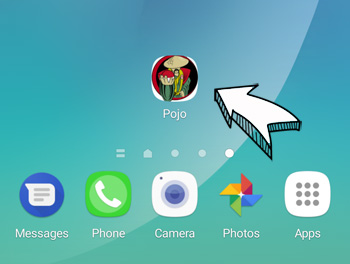Simple Steps to add a website to your Android Home Screen
Since our web site is mobile-friendly, we’ll use Pojo.com as an example. It’s simple and takes just a few seconds.
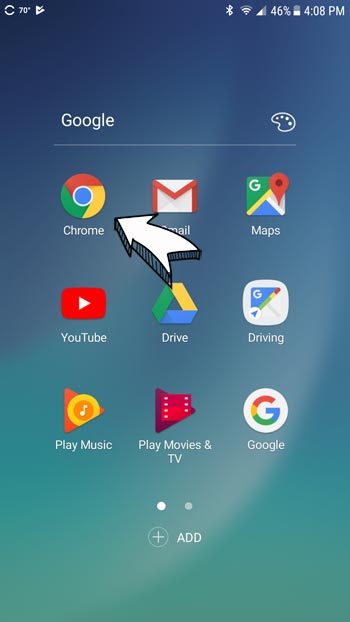
———-
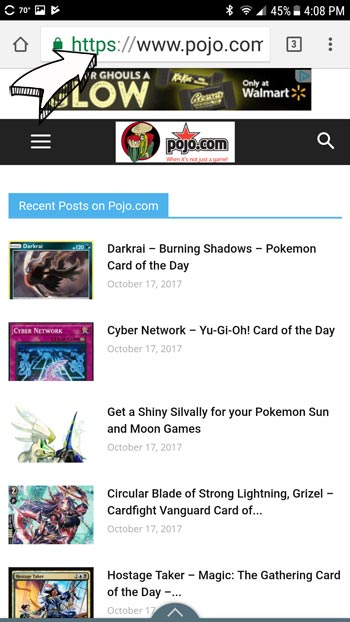
———-
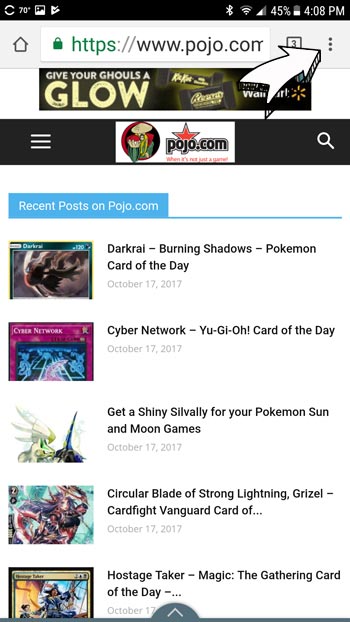
———-
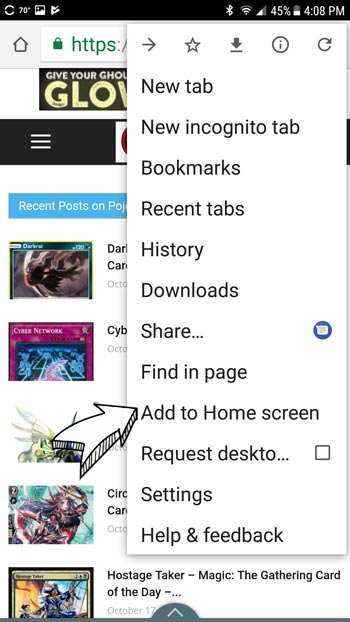
———-
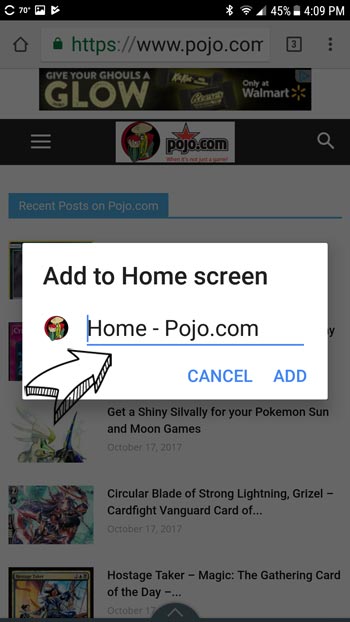
———-
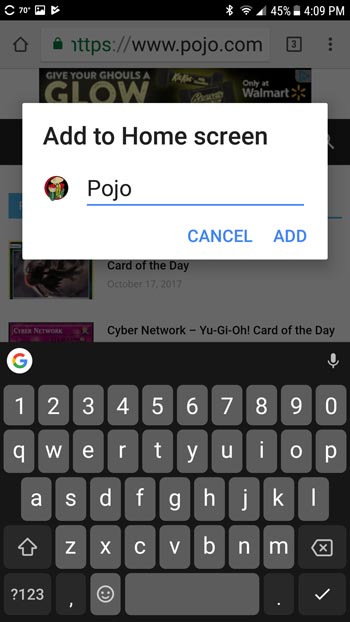
———-
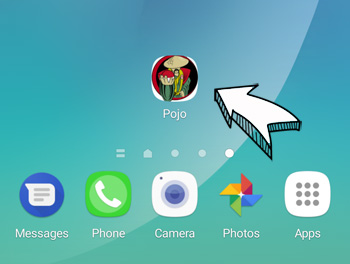
Since our web site is mobile-friendly, we’ll use Pojo.com as an example. It’s simple and takes just a few seconds.
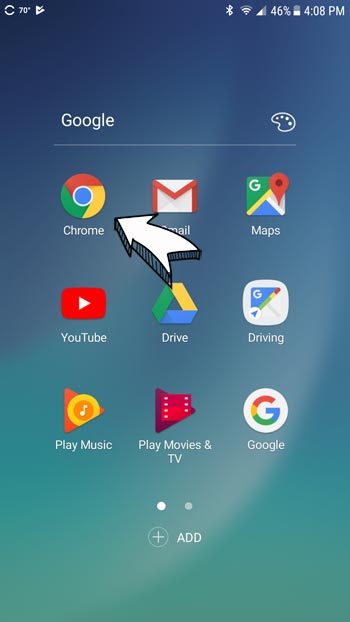
———-
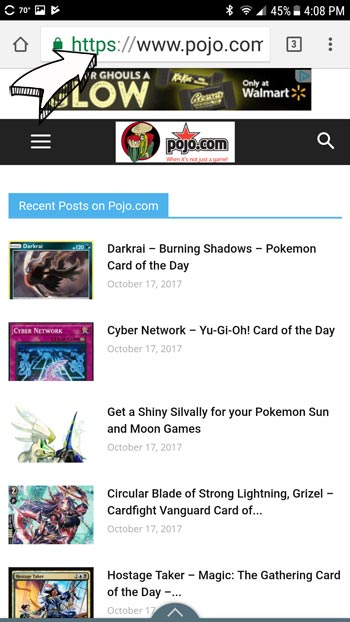
———-
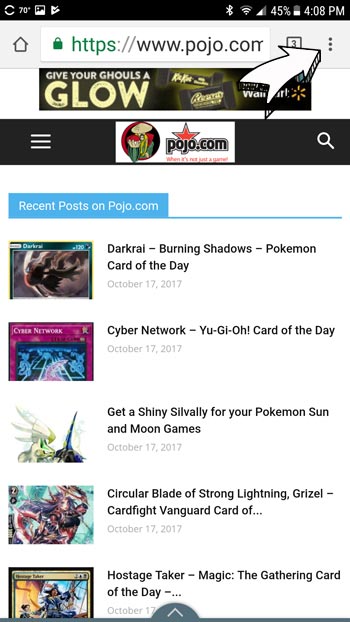
———-
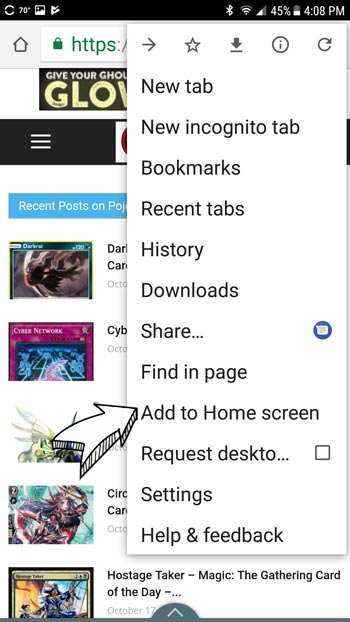
———-
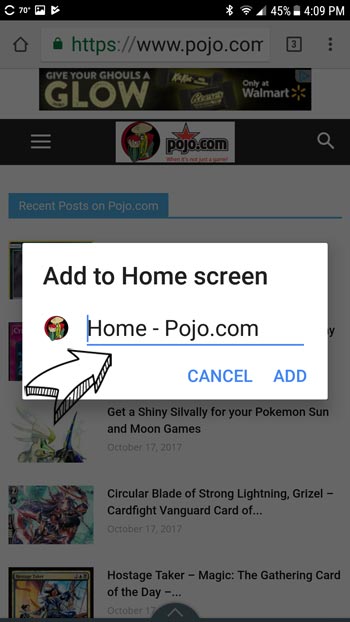
———-
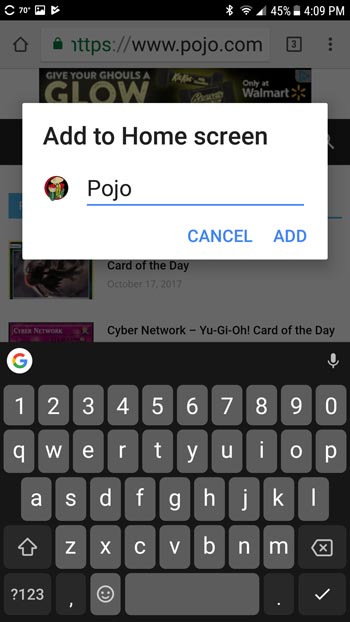
———-