AIO PC’s (All in One PC’s) are now more common than tower PC’s. In all fairness, they are simpler, more compact and it’s easier to show the consumer the software experience they’re getting rather than just a metal box. But are they worth it compared to tower computers? For convenience and low-end needs, yes. Though, one could say the same thing of a laptop which is far more portable, provided you are okay with a smaller screen and keyboard.

For gaming? No. For video/photo editing and 3D model rendering? Maybe at a basic level as a small hobby, but not as a career or a passion. AIO PC’s usually do not have dedicated video cards. While standard desktop tower, a video card can be added in later on as an upgrade. However, AIO’s are too small to fit a video card inside and they are thermally engineered to accommodate a significant increase in wattage. There are AIO’s with dedicated video cards, but be prepared to spend well over $1000 for one.
The CPU used in these machines varies. Low-end AIO’s (<$500-600), as well as iMacs, tend to use laptop CPU’s. This is why judging a computer’s utility by whether it’s an “i3”, “i5” or “i7” does not always work. A laptop i5 or i7 is not very strong by desktop standards. Mid to higher end AIO’s do use desktop CPU’s. These are underclocked (i.e. an i7-7700T instead of an i7-7700k) so that a smaller power supply can be fit into the AIO. These can’t be overclocked. However, these underclocked desktop processors (in higher-end AIO’s) retain a majority of (if not most) of their computing power and they should be fine for most tasks. and can’t be overclocked. If you are looking for an AIO for audio producing, mixing and recording, you need not have a beast of a processor, but you want to make sure the AIO has a desktop-quality processor rather than a laptop processor.
If you already have a spare monitor or television, it doesn’t make a lot of sense to buy an AIO. But even if you don’t, monitors are not overly expensive. A standard 1080p monitor can be bought for $90-$150 from the 18″-25″ size range. However, it is also true that AIO’s include a mouse, keyboard, webcam and speakers. While these are not going to be premium quality, it’s a place to get started for consumer who do not have those things.
The downside of an AIO is that the screen and the computer are attached together like siamese twins. Down the road, when you want a better screen, you can’t just detach the computer and use it on your new screen.
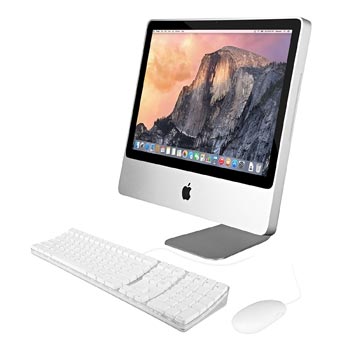
One selling point is the fact that many AIO’s have a touch screen, for those who are interested in it. Myself, I see a big difference between a touch screen on a handheld device and a touch screen which is literally at arms length. Reaching out my arms to interact with the screen isn’t as intuitive as just clicking a mouse which rests directly next to my hand and keyboard. If the screen is adjustable in angle and height, a touch screen can be worthwhile.
Who should buy an AIO? Schools, libraries, businesses, offices. It’s more desk space and less hassle. And there’s no real money saved in buying a prebuilt along with a separate monitor anyway. Recording studios which prefer deskspace, sure, (but don’t go with a cheap AIO). I can also see AIO’s working well as a family computer in the living room. However, for performance-end users (such as gamers and creative professionals), it’s still worth it to build it yourself. For college students and people who travel a lot in general, a laptop would be a better choice. but AIO’s can still be a good value for many otherwise.



