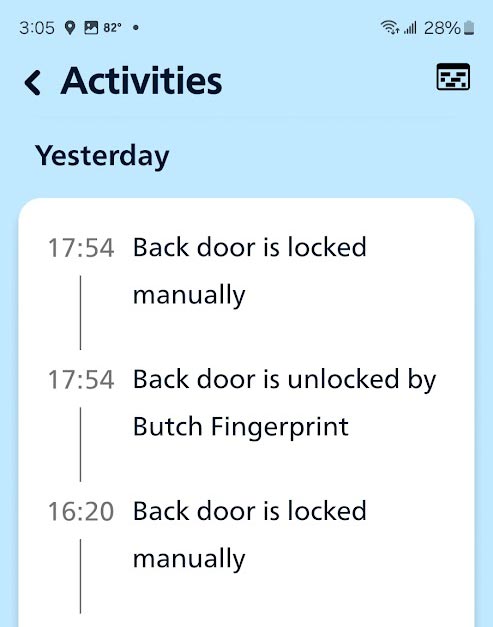Looking for a keyless entry solution for your abode? The Philips Smart Deadbolt might be on your radar. Philips Smart Deadbolts can be purchased from Amazon.com.
I have installed a few Schlage Smart Deadbolts on doors for some family members, and I must say – they work great. Thing is, the Schlage Smart Deadbolts with Wi-Fi connectivity cost around $230 to $260. One of my relatives was looking for a cheaper solution and bought the new Philips Smart Deadbolt (Series 4000) from Amazon. The Philips Smart Deadbolt’s retail price is $179 USD, but you may find it cheaper on Amazon. That’s a decent savings, but how well does it work?

This Philips smart lock provides multiple unlock methods such as: Fingerprint, PIN Codes, Home Access app, and regular old Keys.

Installation
Installation is actually a breeze. You should just need a Philips screwdriver to remove the previous deadbolt, latch bolt and strike plate. Then everything you need for your new Philips Smart Deadbolt is in the box: Latch Bolt; Screws; Strike Plate; Philips Smart Deadbolt Assembly; Keys; Batteries; Wi-Fi Bridge; etc. This is all easily installed with the same old Philips Screwdriver.
After the deadbolt is physically assembled and tested, you will need to download the Philips Home Access App and connect your phone to the smart deadbolt. This allows you to control the smart deadbolt with your phone as long as you are in Bluetooth range. This process was very streamlined and easy.
Once your phone is talking to the deadbolt, then you will need to install the Philips Wi-Fi Bridge. The Wi-Fi bridge will allow you to control your Philips Smart Deadbolt away from home. This entails plugging in the small Wi-Fi Bridge adapter into a power outlet, and connecting it to the Philips Home Access App. This too was easy peasy.

Pros:
- Effortless Entry: Ditch the keys! Unlock your door with your Fingerprint, PIN Codes, or the Philips Home Access app. We love the convenience factor, especially for forgetful folks (we’ve all been there!).
- Improved Security: Grant access to trusted friends, family, or a dog walker with temporary codes. No more worrying about losing or copying keys. We dig the peace of mind that comes with activity logs showing who entered and when.
- Easy Installation: Pojo is happy to report that most DIYers can handle the installation process in under an hour. No need to call a locksmith unless you get tripped up.
- Fingerprint Access Works: We were not sure how well the the fingerprint reader would work. But we were easily able to set up access for two members of the household and it worked phenomenally well! You can lock the door and unlock the door with just the touch of one finger!
- Keys: You can always use keys to get in if you need to. The key hole is hidden beneath the fingertip reader, which can swivel up (shown on a photo above).
- Door Position Sensor – The box also includes a small Door Position Sensor. The sensor can tell if your door is open or ajar, and relay this information back to you in the App.

Cons:
- Wi-Fi Bridge Required for Long Distance Monitoring: You need a Wi-Fi Bridge to connect the deadbolt to your home Wi-Fi if you want to monitor this smart lock away from home. This adds a little extra cost, and it is one more device to setup.
- Battery Powered: If the batteries die, you will need your key. The deadbolt runs on 4 AA batteries. The batteries are supposed to last about 8 months. The app keeps track of battery power for you, and will tell you when you should change the batteries. You can see the battery power in the app at all times, see image below.
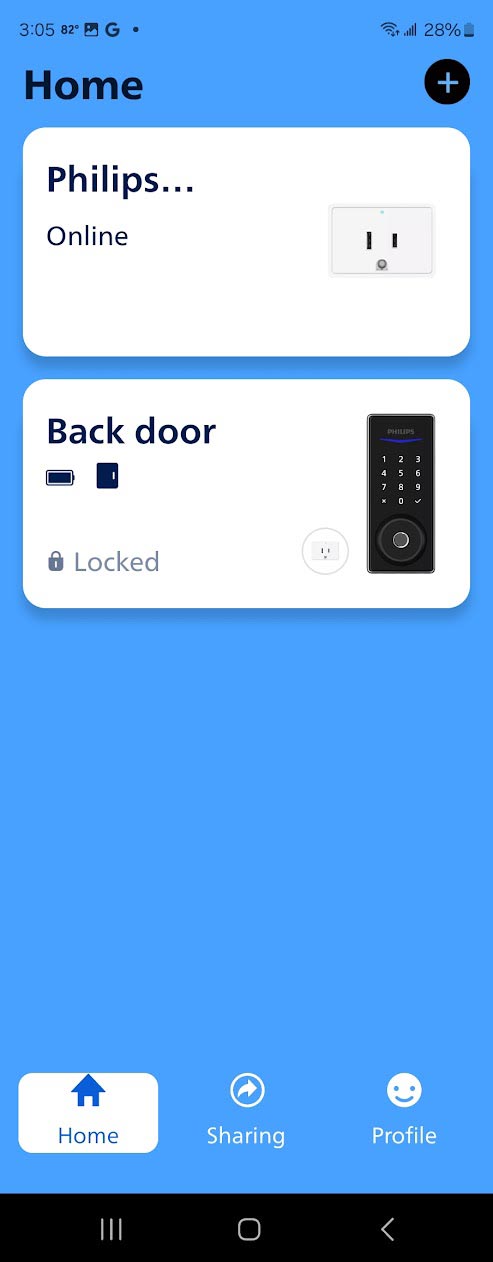
Pojo’s Verdict:
The Philips Smart Deadbolt offers a convenient and secure keyless entry solution. Installation was a breeze for us. The responsiveness of the fingerprint scanner and keypad was impressive, with minimal lag. The Wi-Fi connectivity is stable, and the app interface is user-friendly, making it easy to manage access and check lock status.
The mandatory Wi-Fi Hub for remote access might put some people off. Schlage Wi-Fi deadbolts do not require a Wi-Fi hub, but the Philips Smart Deadbolts do. The Philips Smart Deadbolt is still considerably less expensive even with having to buy the Wi-Fi Hub.
The good news is that once you purchase one Philips Wi-Fi hub, you can connect 2 more Smart Locks to it. So you could buy the cheaper version of the Philips Smart Lock for your 2nd and/or 3rd door of your house once you have invested in the Philips Wi-Fi Bridge technology.
The Philips Wi-Fi Smart Door Lock is a standout option for those seeking a blend of modern design and advanced security features. While it comes at a premium price, the convenience of keyless entry, combined with its reliable performance and integration capabilities, justifies the investment for tech-savvy homeowners. If you’re ready to embrace the future of home security, this smart lock from Philips is definitely worth considering.
Rating: 4.5/5 Stars
Click here to check the current price on Amazon.com.
Pojo Tidbits: