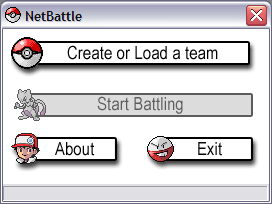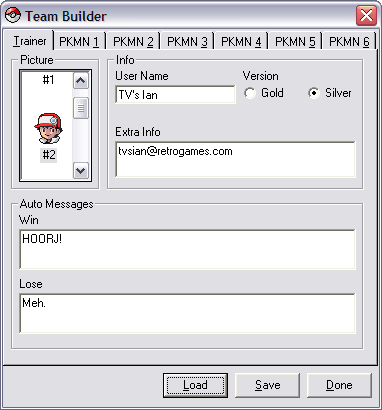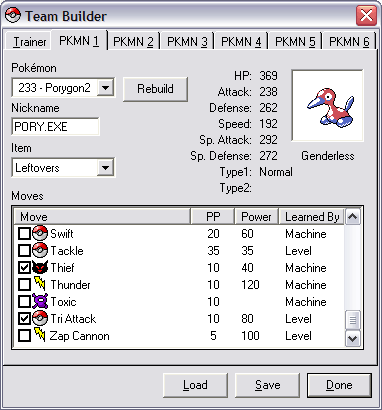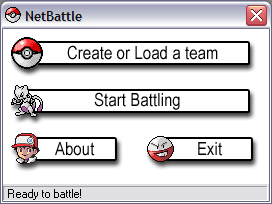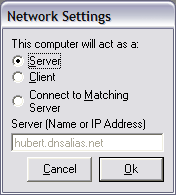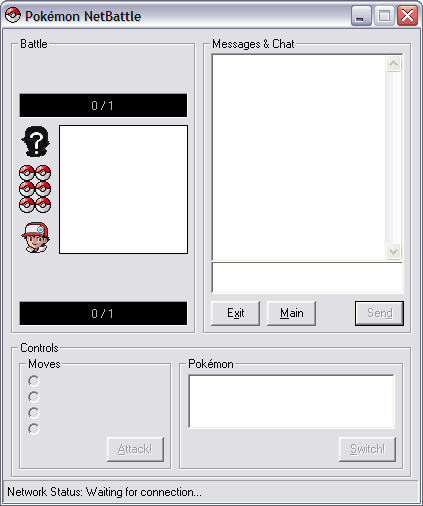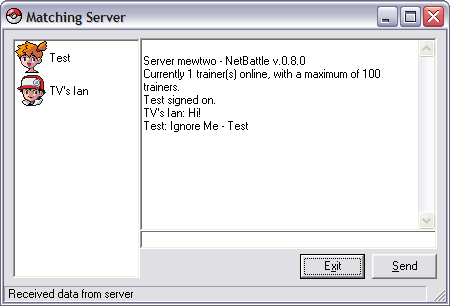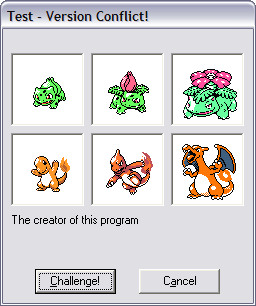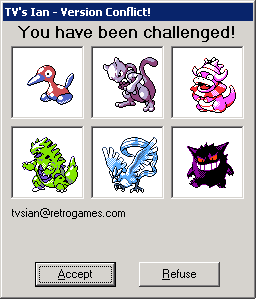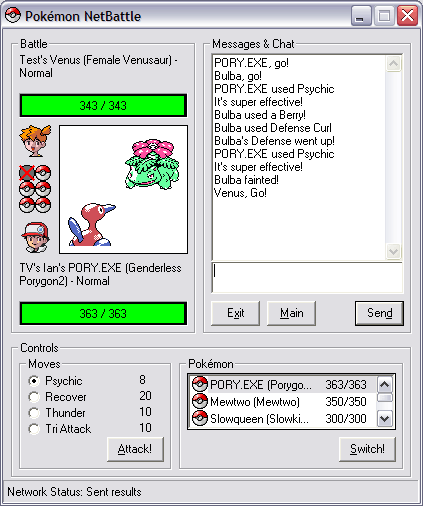Instructions
The program has changed a bit since these instructions
were written, updated instructions will be posted when I can take a break from
bugfixing.
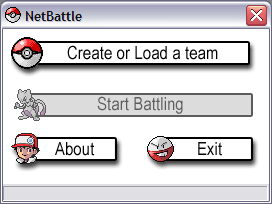
To get started, pick Create or Load a team.
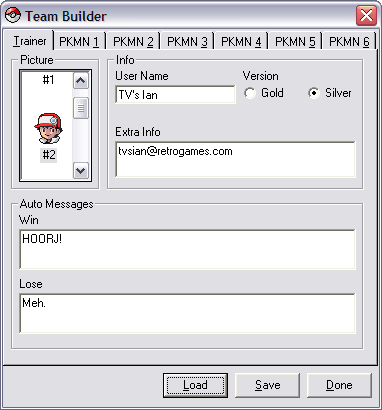
The first page allows you to set your picture, name, version (which set of
graphics your Pokémon will use), extra info that other players can see, and
messages that will be automatically sent when you win or lose.
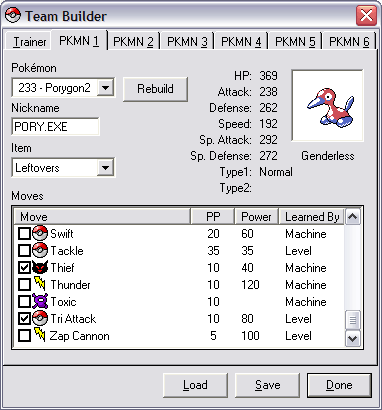
The other pages will allow you to set up the type, nickname, held item, and
moves of your six Pokémon. Pressing the Rebuild button will change
your Pokémon to the selected species.
Changed in 0.8.26 - The Rebuild button will always generate a Max Gene
Pokémon. If you want to manually specify DVs, use the Expert button.
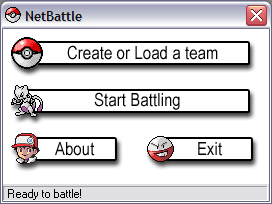
When you return to the main window, the Start Battling button will be
available. Click that to play.
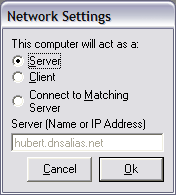
If you would like to be the server, click Server. If you are the
client, select Client, and enter the hostname or IP address of the server
player. If you want to connect to a matching server to find opponents,
select Connect to Matching Server and enter the name.
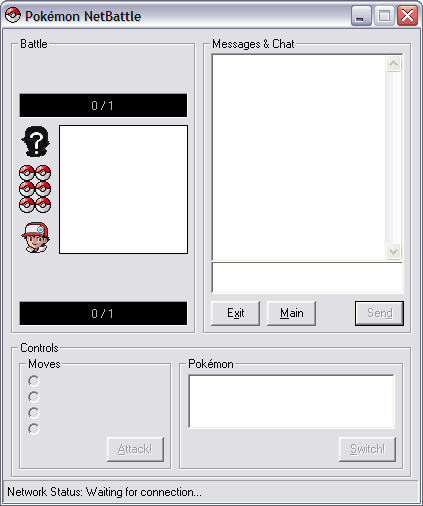
If you are the server, you will see this screen until the client contacts you.
The client's screen will be very similar, and will continue to retry the
connection if it times out.
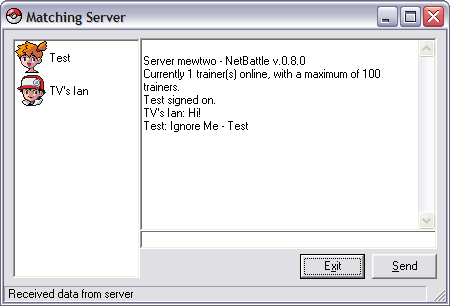
This is the matching server window - you can chat with other players, or
challenge them to battle by double-clicking their picture.
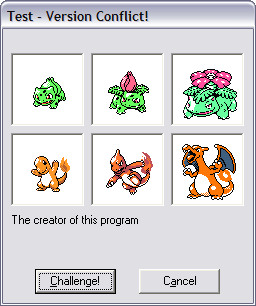
This is the window that you'll get when you double-click. Press
Challenge to challenge them, or Cancel if you decide not to.
Note that if you get the "Version Conflict!" message as seen in this picture,
the game will still allow you to connect, but the results may be unpredictable.
you should check this page for an update, or ask them to if you're at the
latest.
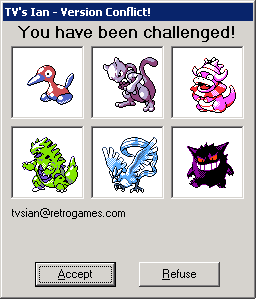
If somebody challenges you, and you're not already waiting for a challenge
response, you'll receive this window. Press Accept to start
battling, or Refuse if you don't want to fight them. If you accept,
the matching server will close, and you will be connected to the other player in
a few moments. Note that the player who issued the challenge will become
the server.
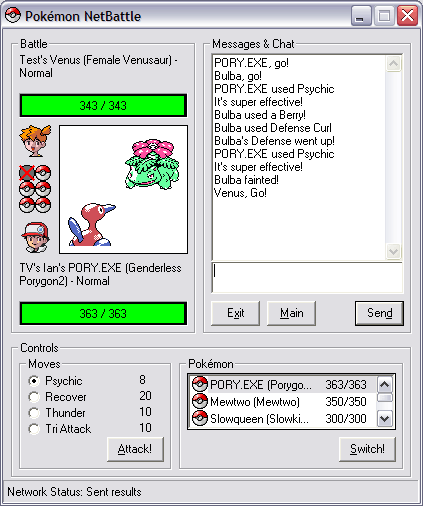
When battling, you can pick your moves on the left or switch to another Pokémon
on the right (Note that for Baton Pass, you'll have to do both). You can
type and send messages to the other player using the text box and Send button.
The six Pokéballs on the left will show you the condition of your opponent's
Pokémon. When the battle is over, click Exit to quit the game or
Main to return to the main screen (where you can reconnect to the other
player or to the matching server). If you hit one of these while the game
is in play, it will first ask, then disconnect you. The other player will
get a message indicating you disconnected, and be returned to the main screen.

Pojo.com is here to provide guidance to all Pokemon
trainers out there. Whether it's the Gameboy Game, N64 or the Trading Card Game,
PoJo.com provides all the wisdom you desire.
If you have cool game tips, a killer deck, or breaking
news ... send them to us. We'll post it on the site
... and give you all the credit.