|
|
|||||
| Pojo's Magic The Gathering news, tips, strategies and more! | |||||
|
|
|||||
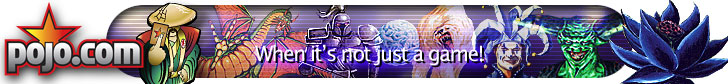 |
|||||
|
|
|||||

Pojo's MTG
Space For Rent |
PoJo's MTG LeagueWelcome to Pojo's Magic
League! You have all wanted a place to play, and
well, now you have it! There are a few things you
have to do first, though. #2 - Download Winzip if you haven't already. This a free program that will allow you to open "zipped" files. (A zipped file is a compressed folder, which speeds up download time.) Use Winzip to "extract" the files to any folder. (I would suggest something like C:\Program Files\Apprentice.)
#3 - Download the
most recent patch. A "patch" is simply a file which
holds card data for ALL the cards. If you are downloading the most recent version of the program, it
will probably have an updated patch with all the recent
cards, but be sure to check! You can find the most
recent patch on the same site from which you downloaded
the program. (Other note: we used to have a ladder type league, myleague, however that terminated due to lack of interest. If there is sufficient interest, and people play regularly, I will be willing to bring it back.) ----- GETTING STARTED WITH APPRENTICEHere are the basics for playing a game, these are also the same basics I use when playing a game online with someone: 1.
First go to File and scroll down to "Deck Editor" (Ctrl
+ K) click on this. START PLAYING1.
There are two ways to play: "Solitaire" or "Connect via
the Internet". Solitaire is to play by yourself and to
get a feel for the program. Connect via the Internet is
to play against someone on the net. Who knows? You could
be playing someone halfway across the world! HOW DO U PLAY ON THE INTERNET??!?!?!?CALM DOWN!!! Here's how: 1. Go
to "File". - Brian W. |
||||
|
Copyrightę 1998-2006 pojo.com
This site is not sponsored, endorsed, or otherwise affiliated with any of the companies or products featured on this site. This is not an Official Site. |
|||||